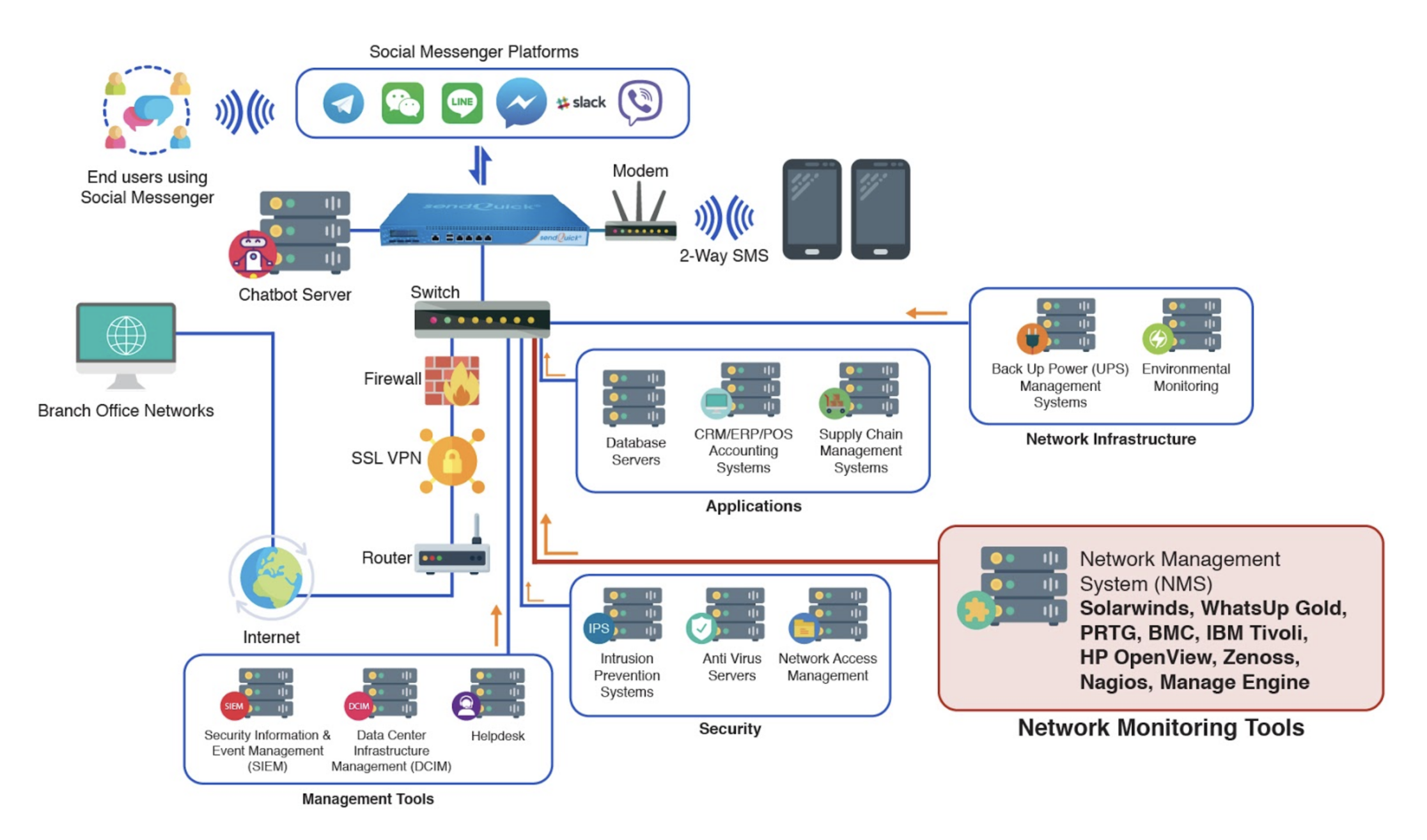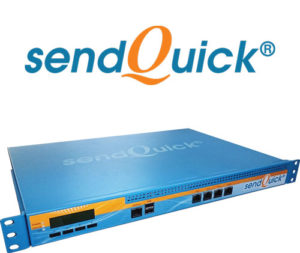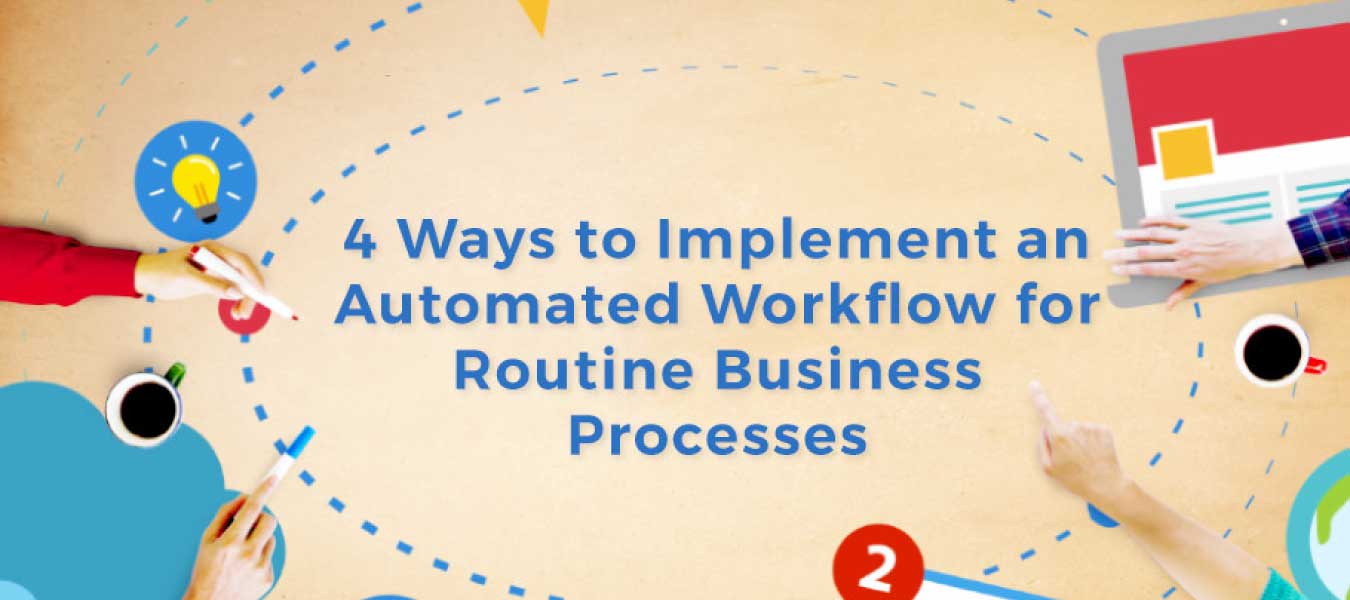You’ve done your legwork and have now decided to leverage the powerful benefits of using SMS technology to engage with your customers more effectively. The ubiquitous SMS (text) can help companies improve their communications flow, internally as well as with customers. It is one of the most cost effective broadcasting medium with one of the highest open-read rates.
So how does an organisation choose a right SMS provider? A simple google search will give you endless options. With the plethora of options in an increasingly complex market, it is a daunting task to choose the right one. There are simply too many SMS vendors in the market offering a myriad of solutions and often they all seem to fulfill your project requirements. Apart from pricing to consider in choosing the right SMS service provider, here are the other key factors to take into consideration in making the best choice for your business.
1. Cost: Pricing is a key consideration especially for SMBs or for companies who need to reach out to thousands of customers regularly. Do confirm with the SMS vendor that the quotation provided for the SMS service needed is all explicitly reflected such as setup fee, monthly hosting fee, per SMS fee etc, and there are no hidden costs.
2. SMS API for ease of Integration: Make sure your vendor’s SMS API documents are comprehensive, uncomplicated. The API should be able to easily integrate with all your company’s existing network applications including mobile apps, open source software, CRM system, social messengers and collaboration tools. TalariaX can fully support all formats like SMTP email, SNMP Traps, Syslog and HTTP Post, all IT equipment & devices. Furthermore, sendQuick (flagship mobile messaging product of TalariaX) integrates with any existing applications to send messages via SMS, email, social messengers (WhatsApp Business, Facebook Messenger, LINE, WeChat, Viber, Telegram) and collaboration tools (Microsoft Teams, Slack, Cisco WebEx).
3. Reliable Message Delivery: Cheap pricing does not necessarily account for good delivery. A reliable SMS provider should deliver messages quickly and efficiently at competitive rates. They should have direct and strong partnerships with the local and global aggregators and telecom network providers to ensure messages are delivered with minimum delay and bounce backs.
4. Support: Is there a local account manager attending to your project requirements responsibly and proactively? If so, he or she needs to listen to your project requirements and limitations, then propose you the appropriate solutions or methodology to fulfill your requirements and allow room for scalability in the future. Furthermore, he or she needs to be able to walk-through with your team the evaluation, purchasing and post-purchase processes closely. Also, do check if they provide other means of support in addition to email, such as phone, web chat, accessibility 24/7, anything that is relevant for you.
5. Global reach: The SMS vendor’s network coverage and reach are an important factor to consider. With globalisation and evolution of e-commerce, more businesses are expanding their operations outside of their home country. It is important that the SMS provider should have global connectivity and send SMS texts to different countries across multiple mobile networks. TalariaX SMS gateways have been deployed across multiple industry verticals in over 50 countries across the globe.
6. Scalability and Testing: An important item on the checklist is scalability and testing of the system. Is there a proof-of-concept or trial account during the user acceptance testing (UAT) stage to confirm whether you can send and receive messages from your chosen mobile operators or mobile phone numbers through the SMS vendor? This will ensure minimal hiccups when initiating a campaign.
7. 2-way messaging: If you are looking for interactive responses to your SMS texts, you should ask the SMS gateway provider if they provide 2-way SMS messaging. Many companies are moving towards 2-way messaging as it allows them to interact with their consumers more closely and can be used for various job functions like job dispatch, appointment reminders, promotional messaging, security alerts, notifications, etc. sendQuick can send and receive 2-way alerts from IP addressable infrastructure, third-party applications from users across the enterprise.



 Monitoring multiple infrastructure platforms, multiple networks, and many different devices
Monitoring multiple infrastructure platforms, multiple networks, and many different devices