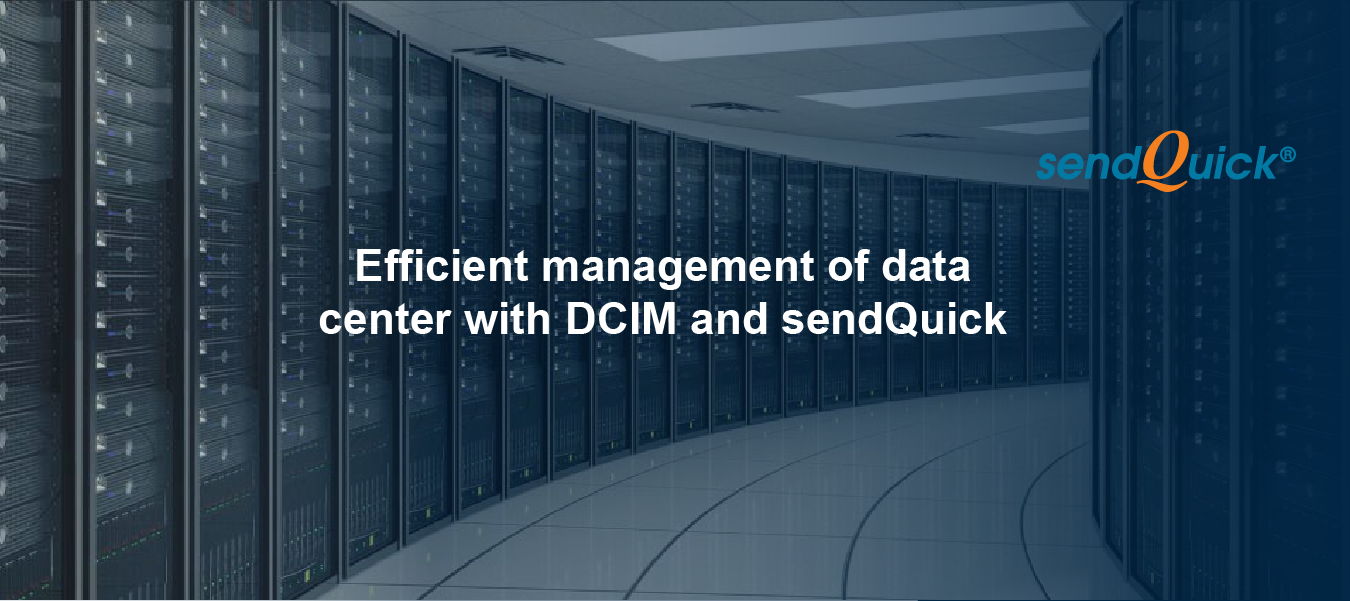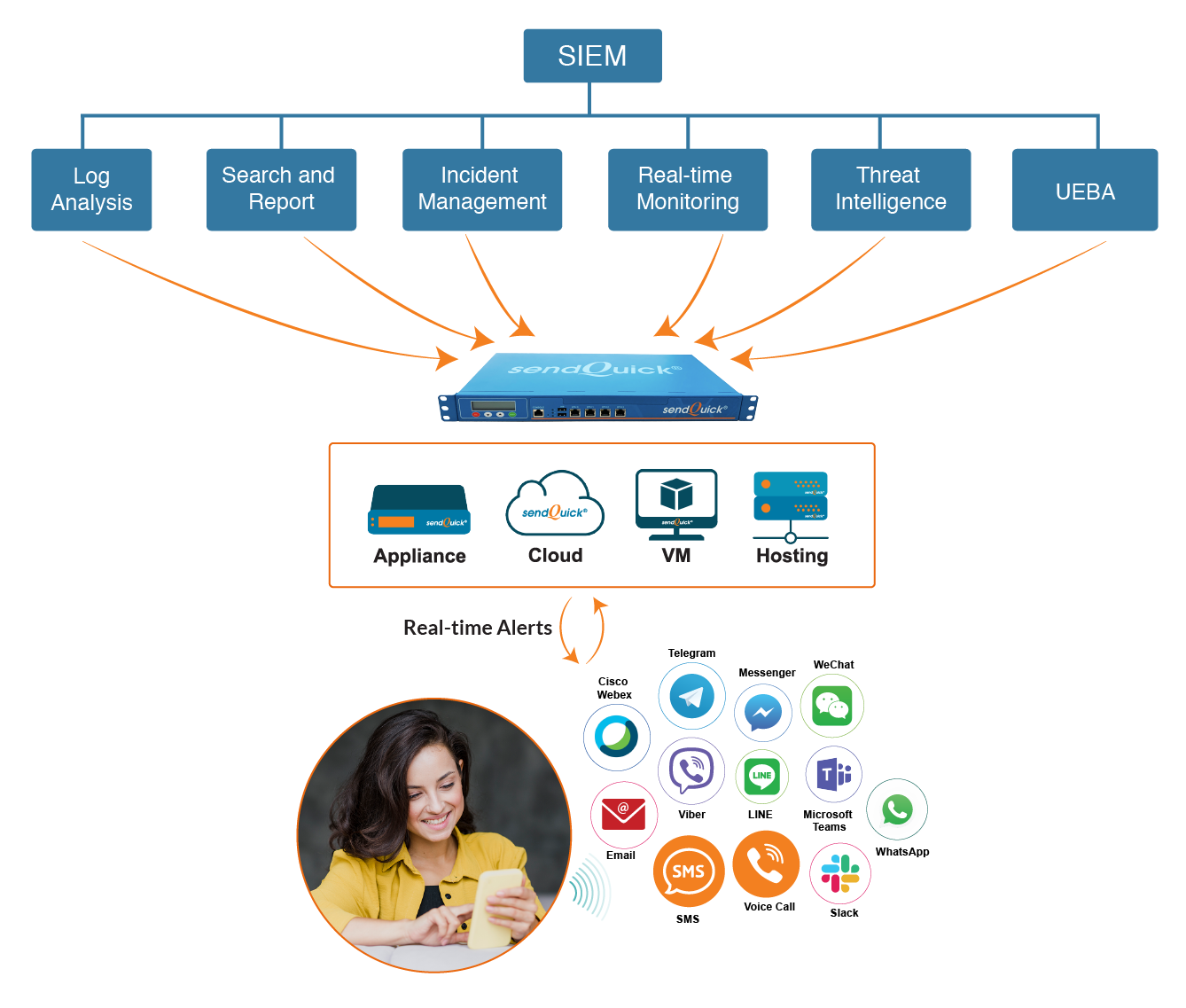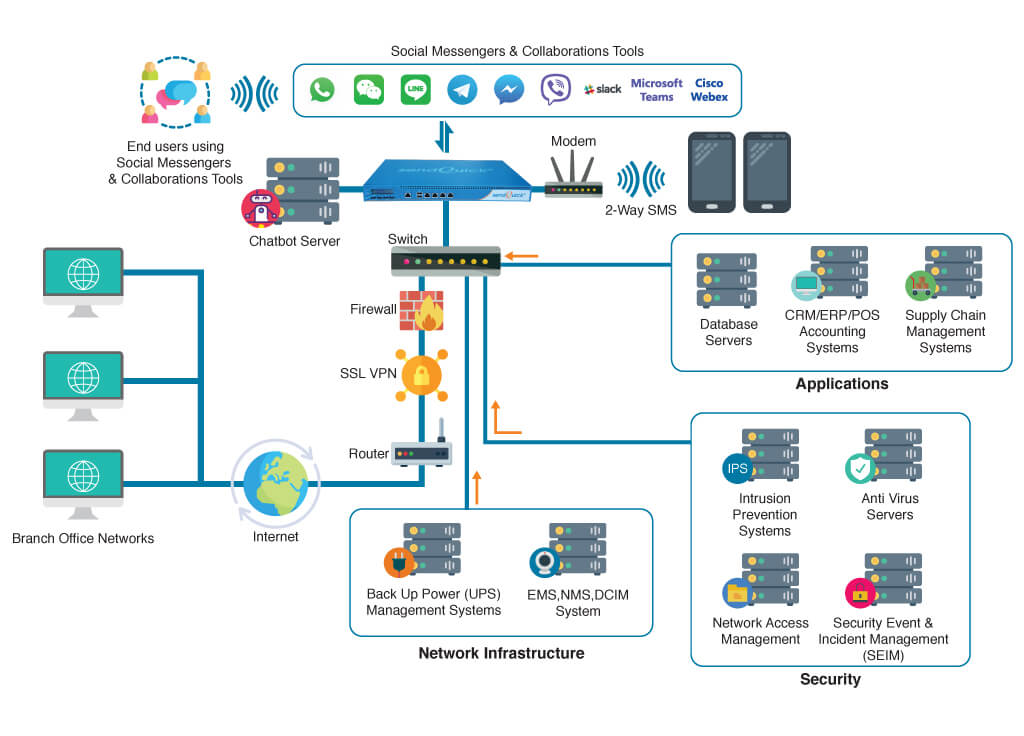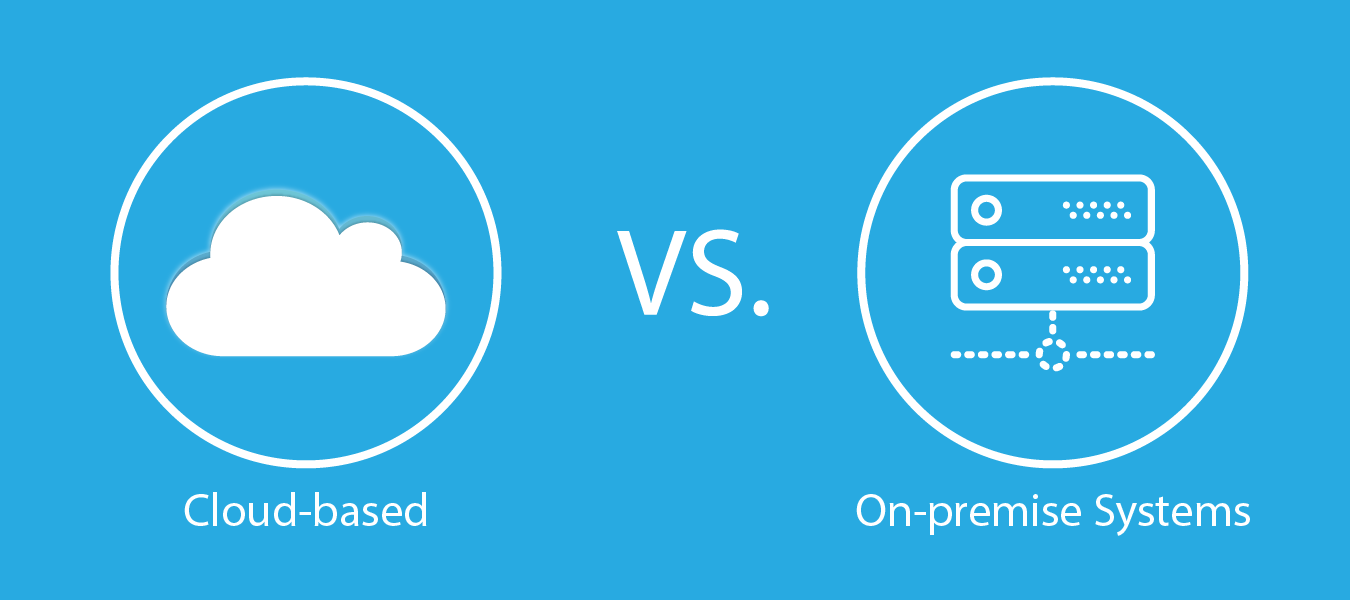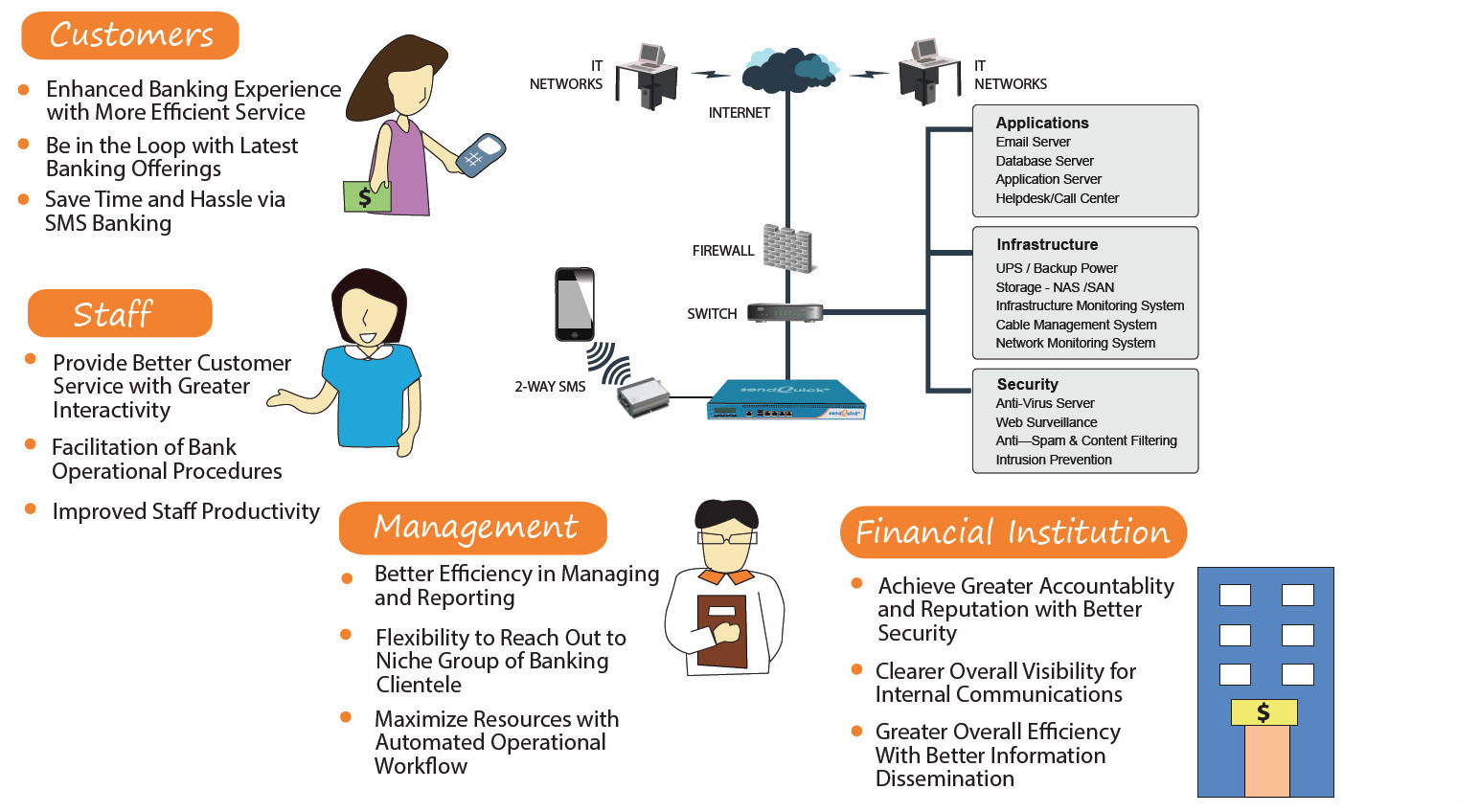About 5 exabytes of data was created from the dawn of civilization up until 2003. Now that much data is created every two days.”
Eric Schmidt, former CEO of Google (in 2011)
There are many references to put in perspective what data means and how important it is. Data is ubiquitous, indispensable and is being generated at a dizzying rate and in almost unfathomable volumes. With such an astronomical growth, organizations need and continue to make special arrangements to store, retrieve and process the data being generated.
Large enterprises own and operate their own data centers, while others either lease servers from data colocation service providers (data center as a service or DCaaS) or host their data with service providers who own or lease and manage these data centers (infrastructure as a service or IaaS).
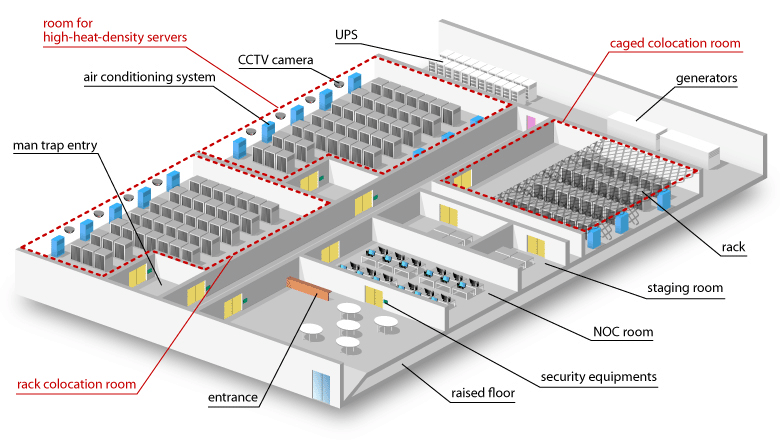
Anatomy of a Data Center
The infrastructure set up to manage data is called a data center. It comprises primary hardware such as servers, storage, networking devices, applications and databases. It also contains supporting systems like an uninterrupted power supply (UPS), power distribution unit (PDU), computer air handling unit (CRAC), and electric primary switchgear, among others.
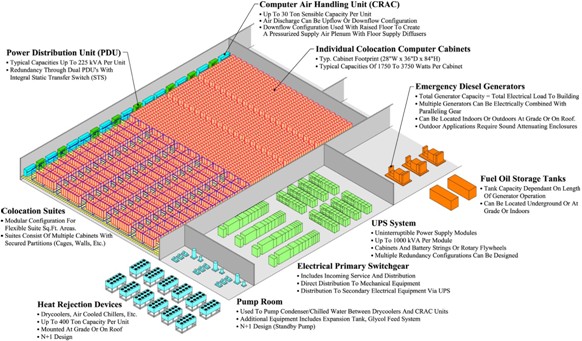
Data Center Supporting Systems
Data is considered a sensitive asset and needs to be guarded. Therefore, physical access to the servers and digital access to data is controlled by means of access control systems like biometric scanners and CCTV or IP cameras and applications, respectively. The entire operation of the data center is managed by the data center information management (DCIM) system.
A DCIM system is designed to control virtually every aspect of the data center from data (physical and virtual) security to potential hacking attempts to anomalies in (server and data center) temperature and power thresholds.
Once the DCIM system detects any part of the data center infrastructure to be down or experiencing latency or deviating from user-specified thresholds, it sends an email notification to the authorized IT personnel.
It is absolutely critical for every data center system to be continuously up and running all the time. Therefore, one of the key metrics that a DCIM system seeks to minimize is the meantime to know (MTTK) which is the time it takes for the concerned personnel to find out the problem as it occurs.
If there is an issue with the email server, then the notification that the DCIM system sends to authorized personnel can and will likely be delayed. Hence, it is imperative that a secondary system such as a cost-effective and highly scalable notification management platform (NMP) such as sendQuick be put in place.
What is a notification management platform?
In the case of any anomalies occurring with the IT infrastructure, the DCIM system sends notifications about it to the NMP in the form of Syslog filters, SNMP traps or email. The NMP then receives these incoming notifications from the DCIM system, converts them into out-of-band SMS, email, automated voice calls, social messenger apps (Facebook Messenger, WhatsApp, WeChat, LINE, Telegram, Viber) and team collaboration tools (Cisco Webex, Microsoft Teams and Slack) messages and sends them to the authorized personnel.
What are some ideal features of a notification management platform (NMP)?
User Management
That an unlimited number of users can use it without buying additional licenses. Users are able to specify in which format they would like to receive system alerts.
Roster (Shift) Management
In case a data center incident occurs, the NMP will only send alerts to the concerned person who are on duty at that time and not to all data center system management personnel. This will enable accountability and swift and focused incident remediation.
Escalation Management
If the specified primary contacts do not acknowledge alerts via two-way messaging, the case is escalated to another specified individual or workgroup. This ensures that the alerts are received and addressed immediately.
Message Filtering
Users can specify which keywords to send to the concerned as part of the incident alerts. This will keep the messages relevant, concise and help avoid alert fatigue.
Omnichannel messaging
The alerts are sent via multiple channels including out-of-band SMS, email, automated voice calls, social messenger apps (Facebook Messenger, WhatsApp, WeChat, LINE, Telegram, Viber) and team collaboration tools (Cisco Webex, Microsoft Teams and Slack) messages.
Dual HTTP-Post and Email Integration
Messages can be sent by being converted using HTTP-Post to out-of-band SMS and email to SMS.
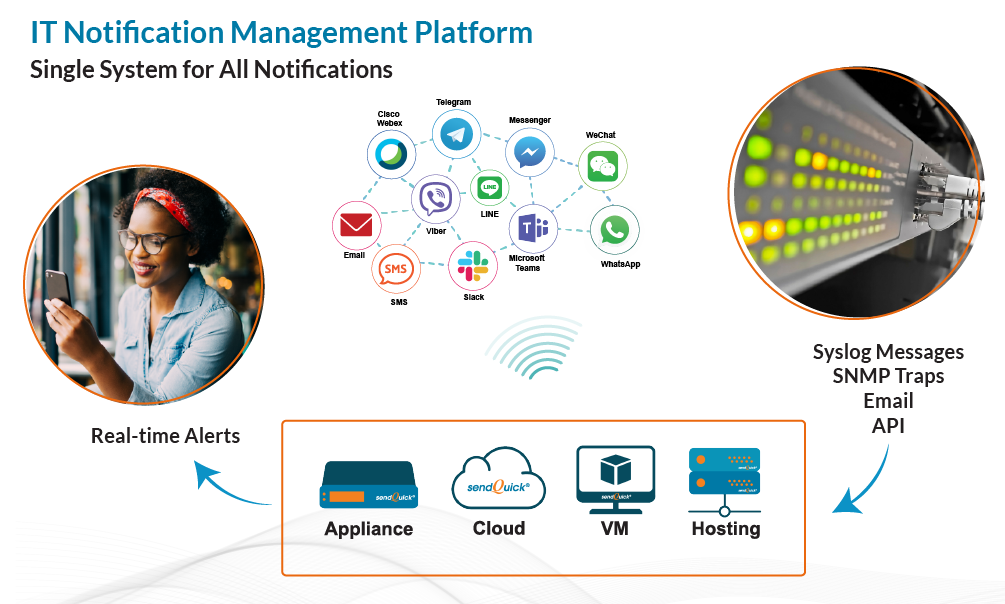
sendQuick Notification Management Workflow
Data is a precious resource which must be accessible at all time. This is only possible when the data center infrastructure is up and running continuously. Even with redundancy protection, the data center will experience downtime about 2 weeks in a year. Therefore, the question to ask is not really if data center shutdowns can be avoided but how soon can the relevant and authorized personnel be alerted in case there is any issue with any critical part of the data center.
Click the Request for Information button, below, and get in touch with us should you need further clarification and we will be happy to assist you.